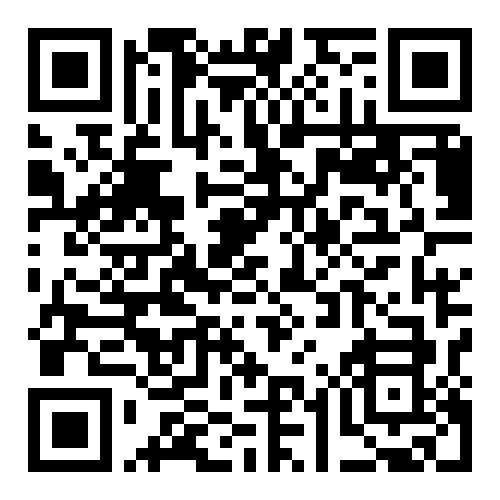Welcome!
Here's how to use Points Path
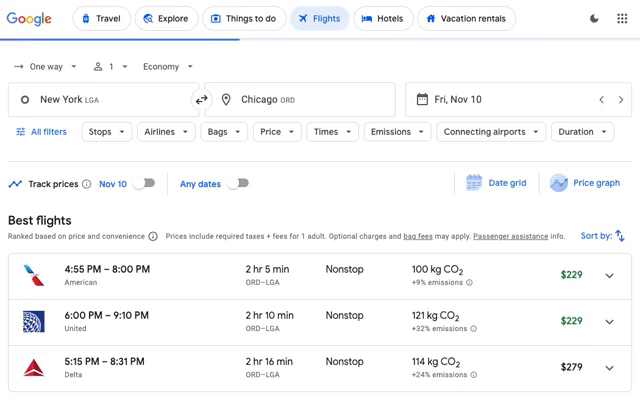
Search with Google Flights
Start a Google Flights search at flights.google.com. As the regular cash results appear, Points Path searches for the award prices of the same flights. You’ll see spinners appear as Points Path works.
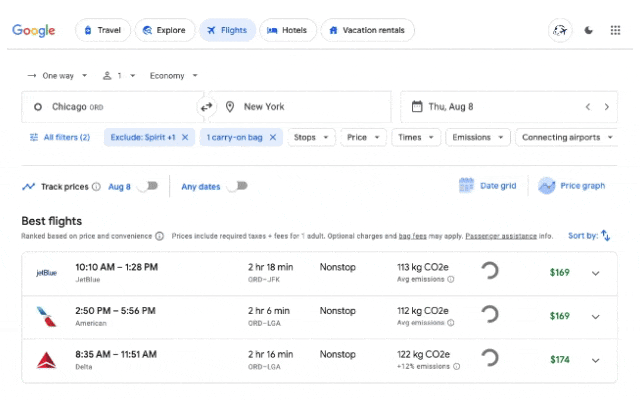
What’s the best deal?
As the award prices load, Points Path indicates whether using miles is a good or great deal for each flight, or if you should use cash instead. And if a flight isn’t available with points or miles, Points Path will show that too.
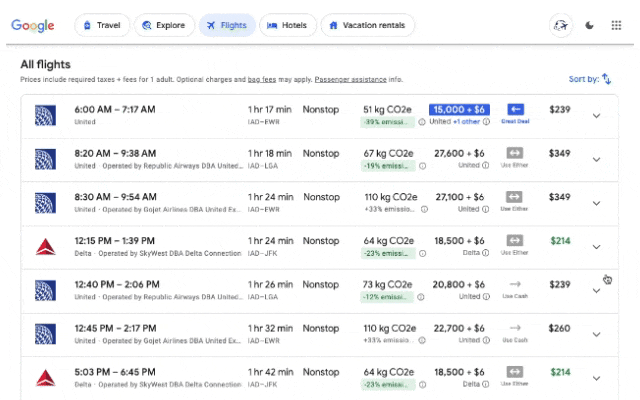
Partners and transfers
Click the "i" icon under any award amount, and a Points Path popup will appear showing all the available airline programs that can book that flight, along with any credit card points that can be transferred to those airlines.
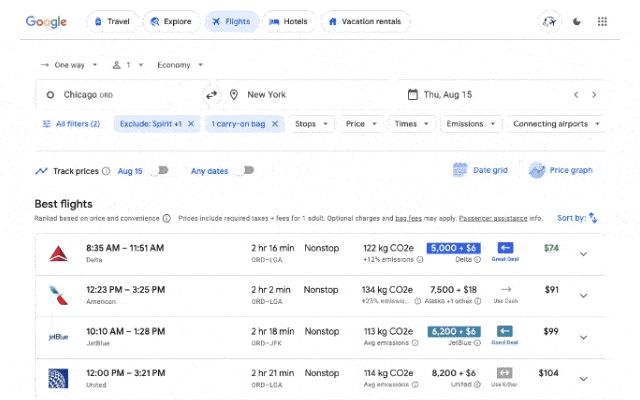
Book your flight
If you find a flight you’d like to book using points or miles, just click on it. You’ll see the standard Google Flights booking page, but Points Path will also add a link to book the flight with points or miles.
Remember that the free version of Points Path finds Alaska, American, Delta, JetBlue, Spirit, and United points and miles prices for both one-way and roundtrip searches, while our Pro and Founders Club members also get results from Air Canada, Air France/KLM, Avianca, Emirates, Etihad, Qantas, Singapore, TAP Air Portugal, Virgin Atlantic, and Virgin Australia.
More airlines are coming soon!
Frequently Asked Questions
Our tools interact with certain online third-party airlines, lodging providers, and other travel service providers. Tripsight, Inc. d/b/a Points Path ("Tripsight") is not affiliated with any of the third-party providers, nor is Tripsight responsible for any aspect of the third-party content, including its accuracy and availability. Additionally, to identify the relevant services for users, Tripsight must use certain trademarked names and brands. Please note that use of any third-party names or trademarks is for identification purposes only and does not imply, nor is intended to imply, any affiliation, connection, endorsement, sponsorship, approval by, or business relationship with any third party.
Tripsight has partnered with CardRatings for our coverage of credit card products. Tripsight and CardRatings may receive a commission from card issuers.
Tripsight has partnered with CardRatings for our coverage of credit card products. Tripsight and CardRatings may receive a commission from card issuers.